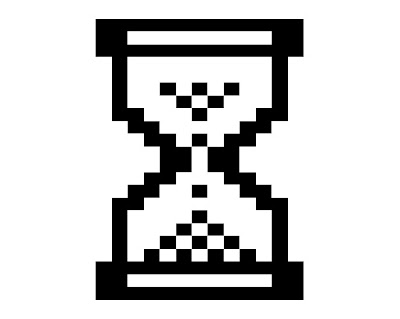
You can reduce the amount of time that Windows XP waits for those applications and
processes to close before Windows XP kills them.
1. Open registry editor by typing regedit in run.
2. Navigate to HKEY_USERS\.DEFAULT\Control Panel\Desktop.
Set the WaitToKillAppTimeout and set the value to 1000. Select the HungAppTimeout
\newline value and set it to 1000 as well.
3. Navigate to HKEY_LOCAL_MACHINE\System\CurrentControlSet\Control.
Select the WaitToKillServiceTimeout value and set it to 10000.
4. Close the Registry Editor.
2. Navigate to HKEY_USERS\.DEFAULT\Control Panel\Desktop.
Set the WaitToKillAppTimeout and set the value to 1000. Select the HungAppTimeout
\newline value and set it to 1000 as well.
3. Navigate to HKEY_LOCAL_MACHINE\System\CurrentControlSet\Control.
Select the WaitToKillServiceTimeout value and set it to 10000.
4. Close the Registry Editor.

No comments:
Post a Comment