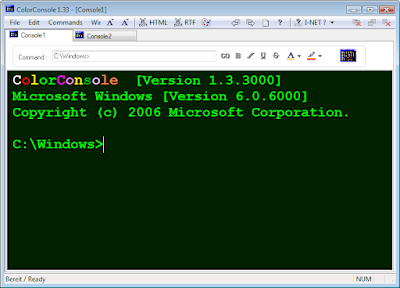
To customize the colors of the Command Prompt Window Screen Background and Screen Text, first open a Command Prompt Window:
Click Start - Run - type "cmd" (without the quotes).
Once the Command Prompt Window opens, Click the Control Box in the top left corner of the Command Prompt Window (the button that looks like a C:\ Prompt).
Once the Menu opens, Click Properties - Colors - Screen Background - and change this to whatever color you wish to use. An example will be shown below, in the Selected Screen Colors dialog box, as you make different choices. Do the same for Screen Text.
As you can see, there are other options you can change here as well.
Once you're finished, Click OK, then type "exit" at the Command Prompt to exit the Command Prompt Window (without the quotes).

No comments:
Post a Comment