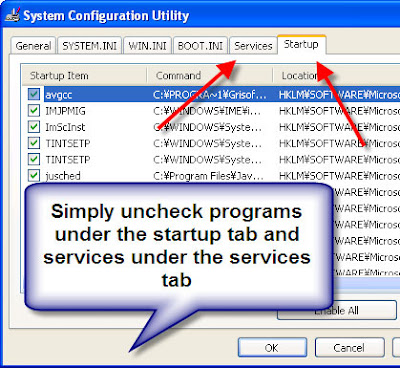
Your excess CPU usage is due to too many programs running in the background. You can cut these to bare bones by alter your msconfig.
Here is how:
1. Open your Start menu.
2. Click Run
3. In the command screen type "msconfig.exe"
4. In the system configuration utility, click either service or startup tab
5. Uncheck all programs that you’re are no longer using.
6. Click OK
1. Open your Start menu.
2. Click Run
3. In the command screen type "msconfig.exe"
4. In the system configuration utility, click either service or startup tab
5. Uncheck all programs that you’re are no longer using.
6. Click OK

No comments:
Post a Comment